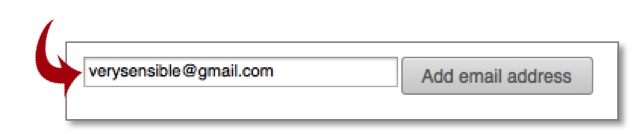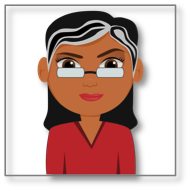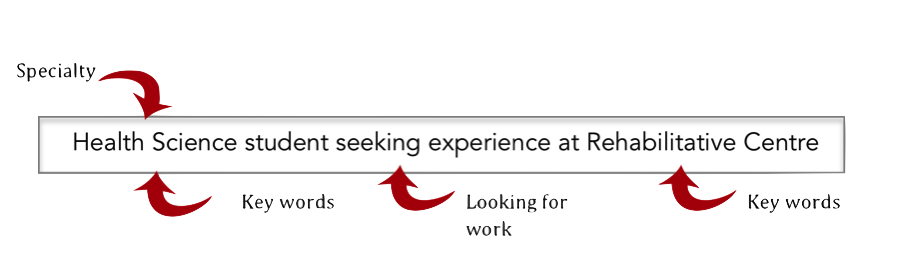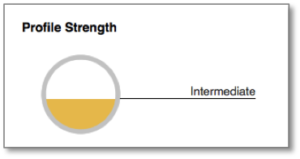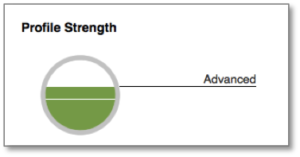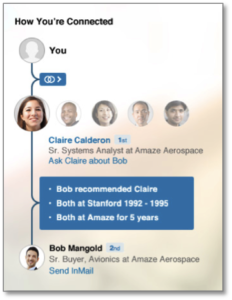Should I get a LinkedIn profile?
Yes! Right now, there are 40 million students and recent graduates like you on LinkedIn. They’re connected with millions more users – and potential employers – from all around the world. The truth is many jobs are never advertised. Having a digital CV and doing some networking before you graduate gives you a big head start in finding your dream job.
What do I need?
Basic membership is free, so all you need is:
- An email address (this can be via a free service, the important thing is that it sounds professional)
- A good quality profile pic – you’ll get more views this way. Face the camera, smile and look smart!
- A bit of time to write up an impressive profile
What goes in my ‘Headline’?
- State your speciality but keep it concise.
- Employers search LinkedIn using Key Words, so include words related to your areas of interest.
- It’s ok to say that you’re looking for a job. Here’s an example:
What about the Summary?
- Write 3-4 paragraphs about yourself in the first person
- Give solid examples about your qualifications, experience and interests. Try to weave them into a ‘story’ of yourself.
- Use Key Words again
- Inject some personality – be warm!
I’m just a student – how can I make my profile look good?
- Understand that you’re not just a student. Even without a long employment history, there’re lots of ways to display your skills and achievements.
- The key is to fill out all the profile sections and make sure that you show instead of tell employers about yourself. You can include:
-Volunteering
-Internships
-Awards
-Skills (including languages)
-Clubs/societies
-Industry seminars/events
- Take advantage of the ‘Add Media’ section. Post your best writing or multimedia.
- Look at the ‘Profile Strength’ icon and try to get it as full as possible.
- Create a custom URL – it’s easy and makes you look great.
- Use the publishing tool or link to your blog so you can share your current projects or ideas.
- Ask for ‘Recommendations’ – this allows people who are familiar with your work to give your skills a tick of approval.
How do I network?
- First, connect with friends and professionals that you already know. Import your email contacts and use the Alumni Tool to make this easy.
- Join Groups, get involved in discussions, ask questions and make a good impression.
- Use the platform to research the people and companies that you’re interested in working with.
- Follow Company Pages to be updated on job openings.
- Don’t try to connect with someone you have no relationship with. Do approach mutual connections that you know and ask them if they might introduce you. Use the ‘How you’re Connected’ feature to get an idea of who those ‘mutuals’ are.
- Finally, use LinkedIn to research people’s profiles before you meet them – especially if it’s for a job interview!
- For more tips, check out our article on networking as a student
What do I do after it’s set up?
- Check for spelling or grammar mistakes
- Keep your page updated
- Put a profile link in your email signature so people you email can click on it
- Set yourself goals – maybe you want more recommendations or to reach out to someone to learn from?
- Remember – the ultimate goal is to build good relationships and remind people of YOU and what you’re good at.